Devlog 10: Polishing Up
Hello there!
We've been hard at work this past week polishing up Tower Trouble to be able to bring it to you in the best shape it could be. We've made improvements to our controls, visuals, and sounds that we're excited to share before the big release.
Art
On the art part, we did lots of polishing (and overcomplicating) existing things. 🧙♂️ Like last week, here is a short gameplay video!
Core goes BOOM!

Reworked force blast particle

Core meshes

Players and boulders are now visible behind walls

We also added hats to the players that can be knocked off to incentivize attacking each other with a silly reward.
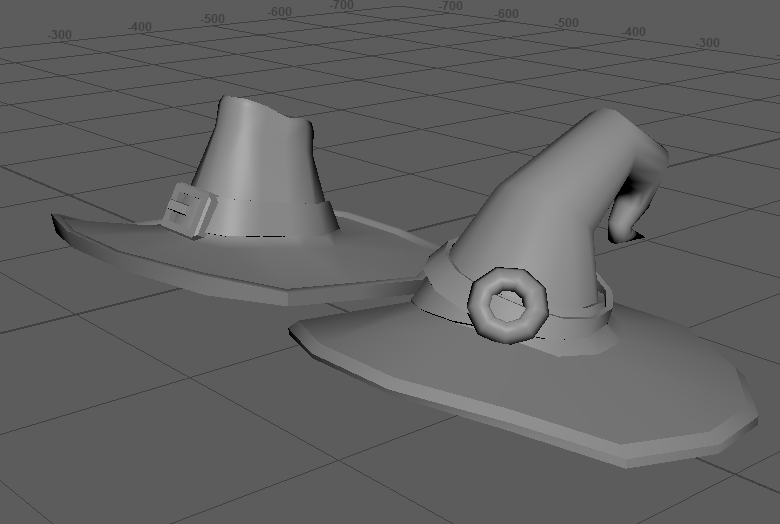
The logo is also now proudly finished along with a polished and fully animated UI. Some work also went into things like post processing, fixing textures, etc.
Programming
To make things magically appealing we've decided to add feedback on the wizards themselves so that it would be much easier to understand and know what is going on in this magical world.
Jumping feedback :
When charging up the jump button the player now sees where he is going to end when releasing the charge.
That being said, we've heard a lot of feedback about the aiming and decided that it should be a bit easier for the player to aim.
Aiming :
When charging up the shot the player slows down, making it much easier to aim but also a much easier target for the enemies so be aware.
UI :
With the assistance of our sound sorcerer, the UI had to be reworked for full functionality in sound as well as in the state of the buttons.
All the menus are fully functional and in place for the players to use.
Boulder Spawner Polish:
The spawning of the boulders looks nicer than before due to the fact boulders are now spawning inside the fissure and floating up,
that way the players can anticipate more on the spawner instead of randomly guessing where the boulder could pop up.
Now it's only a matter of guessing 50/50 if the boulder is for your side or not :)
ForceBlast:
The forceblast has been changed so you don't have to hold the button anymore and it's just a trigger now so that you just need to press it once and it does a full force, it can also be used now to blast away fallen pieces of the tower that are in your way.
Hats:
We've implemented some basic hats that can be shot of when the player is hit for the first time by a boulder. Fun thing is that they are physics objects so you can walk against them and even make sure they fall out of the map.
Throw preview:
The Throw preview was made a bit larger after complains that people didn't really notice it existed.
Minor bug fixes and changes
Sound
The sound sorcerer has been working more *magic* this past week. Some events in the game were still missing sound, like the layers of the towers breaking away and the protection field being disabled. These now have their very own sound effects. The layers breaking away are big and loud, and the barrier is a more subtle effect.
Another thing that still needed fixing was the ability to play sound whenever a button became focused. For this, I ended up making a widget blueprint wrapper for a button, and using the widget focus path added and removed events to play sound and set the styles. This button could then be used everywhere, with it's styles and text exposed to the artists to work their magic. This also removed the need to check on the tick for each button if it was focused or not.
The charging sound for the Order throw was very obnoxious and has been toned down - the high-pitched drone has been removed. Doing that, the chaos throw charging loop was also reworked slightly - no more chiming. With the pitch shift indicating throw force, this was more important than having the different layers in there. I've also enhanced that effect somewhat.
I've gone back into Reaper for all the spell sounds to increase the distinction between order and chaos. I've applied some trusty OTT multiband compression to both the order and chaos sounds, pushing the highs for order and the lows for order. For chaos, I've added distortion and for order I applied a chorus effect. I think it makes the sounds more distinct in a satisfying way. The core hit and explosion sounds were given the same treatment to make them bigger and more impactful. The explosion sound isn't entirely there yet, but the core hit is nice and crunchy now.
A small diddy I changed is that now the cymbal sound that used to play randomly whenever the tower was hit, now has a higher chance of playing based on the force of the throw, giving that extra bit of impact when the player times their throw just right.
Another important one was the rework for the interactive music. I've created some new graphs that I use as nodes - a graph that simply blends different wave files, and a graph that selects a random wav file to play from its input. With these, I built a single graph where all the music is handled. Going several layers deep of nested components might be interesting for bigger projects with lots of different music playing at different times, but setting it up in a single graph made debugging a lot easier. We now have percussion playing from phase 2 to 3, and when the game ends the outro plays before the music stops. I'm very happy with the system I've put together now.
There's still some tweaking to do for a lot of sounds, and the mix will finally receive the care and attention it deserves.
We'll be back with a bewitching build very soon.
Have an enchanted week dear readers!
Files
Get Tower Trouble
Tower Trouble
A 2v2 game where wizards battle it out, in an attempt to destoy each other's towers
| Status | Released |
| Publisher | |
| Authors | SugarFoxxy, ValentijnVS, BeHaVeZ, Def, Rotkiw15 |
| Genre | Action |
| Tags | Destruction, Local multiplayer, Magic, party-game, Physics, Wizards |
| Languages | English |
| Accessibility | High-contrast, Textless |
More posts
- Devlog 11: Release the Kraken - We mean WizardsMay 28, 2024
- Devlog 9: Pause, no more new features!May 15, 2024
- Devlog 8: The End Is NearMay 09, 2024
- Devlog 7: the dawn of sprint 2May 01, 2024
- Devlog 6: Abraca-done with Sprint 1!Apr 24, 2024
- Devlog 5: Wizarding through production!Apr 17, 2024
- Devlog 4: the start of productionMar 27, 2024
- Devlog 3: Final PrototypeMar 20, 2024
- Devlog 2: Targeted PrototypingMar 13, 2024

Leave a comment
Log in with itch.io to leave a comment.